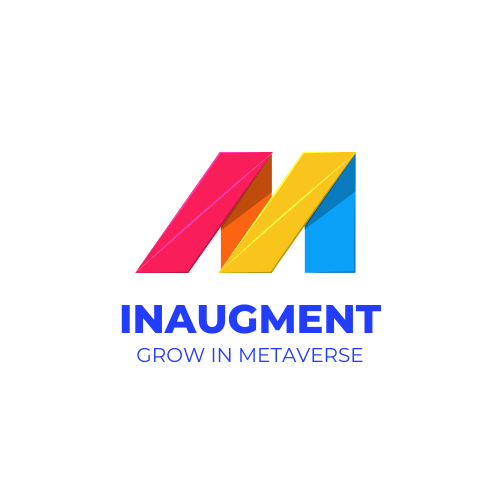How the vr controller works: a complete guide?

Have you ever wondered how a VR controller works? Whether you are a novice to the world of virtual reality or an experienced user, understanding the basics of a VR controller is essential. In this complete guide, we’ll dive into how a VR controller functions and how it can be used to enhance your gaming experience. From the mechanics of a VR controller to the different types of controllers availablehis guide. This all the information you need to know about the VR controller.
What is a vr controller?

A virtual reality (VR) controller is a device used to interact with the virtual world. It typically consists of several buttons, joysticks, touchpads, and/or trackballs that allow the user to move around and interact with elements in the virtual environment. The user can manipulate objects, control movement, and interact with other elements as if they were real.
VR controllers come in many shapes and sizes, from simple two-button controllers to more advanced devices that feature motion sensors and haptic feedback. Many VR controllers also have added features such as voice recognition, so users can talk to their controller and give it commands.
VR controllers are essential for playing virtual reality games and experiencing immersive virtual environments. Without a controller, users wouldn’t be able to fully interact with the virtual world. Some of the most popular types of VR controllers include the Oculus Touch, PlayStation Move, and Vive Motion Controllers.
The different types of vr controllers
With the rapid advancement of virtual reality technology, more and more types of vr controllers have become available on the market. These controllers vary in size, design, and features. Some of the most popular types include:
- Motion Controllers: These controllers are used to simulate your movements in a virtual environment. They typically feature sensors that detect your movements and transmit them to the virtual reality system. Some motion controllers also offer haptic feedback, which helps you to feel like you’re actually interacting with the virtual world.
- Handheld Controllers: Handheld controllers are designed to be used like a traditional game controller. They feature buttons and sticks that allow you to control characters and objects in a virtual environment.
- Gesture Controllers: Gesture controllers are used to recognize certain hand motions and gestures and respond accordingly. This type of controller allows you to interact with the virtual environment in more natural ways than just pushing buttons or waving a wand.
- Voice Controllers: Voice controllers are voice recognition devices that allow you to control objects and characters with simple voice commands. This is a great way to interact with virtual environments without having to physically touch anything.
- Keyboard and Mouse: Keyboard and mouse can be used to navigate virtual worlds as well, though they don’t provide the same level of immersion as motion controllers or gesture controllers. That being said, they are often the best choice for those who want a traditional gaming experience in a virtual environment.
How do vr controllers work?

VR controllers are the key to unlocking immersive virtual reality experiences. They allow users to interact with their environment and manipulate objects within it, creating an incredibly immersive experience.
At its core, a VR controller is a device that transmits information about your hand movements into a computer. This data is then processed and used to manipulate objects in the virtual world.
The two main types of controllers currently available are motion controllers and game controllers. Motion controllers use accelerometers and gyroscopes to detect movement and orientation. They can also be equipped with buttons, analog sticks, and other input options depending on the device. Motion controllers are best used for games where the user has to interact directly with the environment, such as shooting games or first-person exploration.
Game controllers are typically used for more classic gaming experiences. They typically have more input options, including two analog sticks and multiple buttons. They’re great for playing fighting games or platformers.
The latest generation of controllers often come with haptic feedback, which adds an additional level of immersion by providing physical feedback when you interact with something in the virtual world.
No matter what type of controller you use, they all work by transmitting your input to the computer via Bluetooth or a USB cable. The computer then processes this information and uses it to control the virtual environment.
Overall, VR controllers are an essential part of the virtual reality experience, allowing users to interact with the world around them in a much more natural way. As technology continues to improve, these controllers will become more advanced and provide even better experiences.
The benefits of using a vr controller

When it comes to virtual reality (VR), the controller is a key component. It’s what makes VR experiences more immersive and enjoyable, as well as more intuitive. With the right controller, you can interact with virtual environments just as if you were really there. Here are some of the major benefits of using a VR controller:
- Increased immersion. A VR controller allows you to interact with the environment in a much more natural way, making it feel more like you’re actually in the game or environment. You can use your hands to grab objects, manipulate items. And move around the environment allowing you to feel truly immersed in the experience.
- Intuitive control. Controllers are designed to be easy to use, allowing you to quickly get up to speed with the controls and start having fun. This makes VR accessible to gamers of all skill levels, so everyone can enjoy the experience.
- Improved tracking. VR controllers come equipped with sensors that allow for more precise tracking of your movements. This means that your movements are captured more accurately, giving you a more realistic experience.
- Enhanced game play. Using a VR controller adds an extra layer of complexity and fun to your gaming experience. You can use it to access hidden items, solve puzzles, and more—making your time spent in virtual worlds even more enjoyable.
Overall, there are plenty of great reasons to use a VR controller if you’re looking for an enhanced gaming experience. Whether you’re playing a shooter or an adventure game, a good controller can make all the difference.
Most Frequently Ask Question
What does a VR joystick do?
The purpose of a virtual reality joystick is to act as a means of control to enable users to interact with the virtual environment. Different controllers offer various levels of comfort to the user and influence how they interact with the world.
How do VR controllers connect?
To connect your VR controllers, press the Windows button for two seconds to activate them. Then, take off the battery cover of your controllers and locate the small pairing button on the side of the controller. Once you press and hold it, the controllers will pair with your PC. Finally, open the Mixed Reality Portal on your computer with your headset connected.
Do all VR headsets have controllers?
Many VR headsets on the market employ handheld controllers. Which work similarly to joysticks, allowing users to navigate their virtual environment. More advanced models provide haptic gloves, enabling users to explore the virtual world with their fingers, gestures, touch, and other naturalized movements.