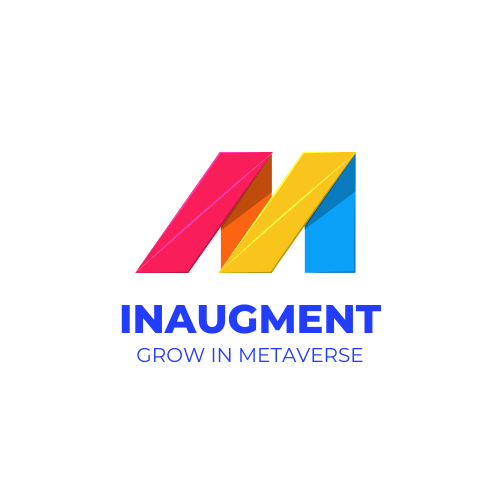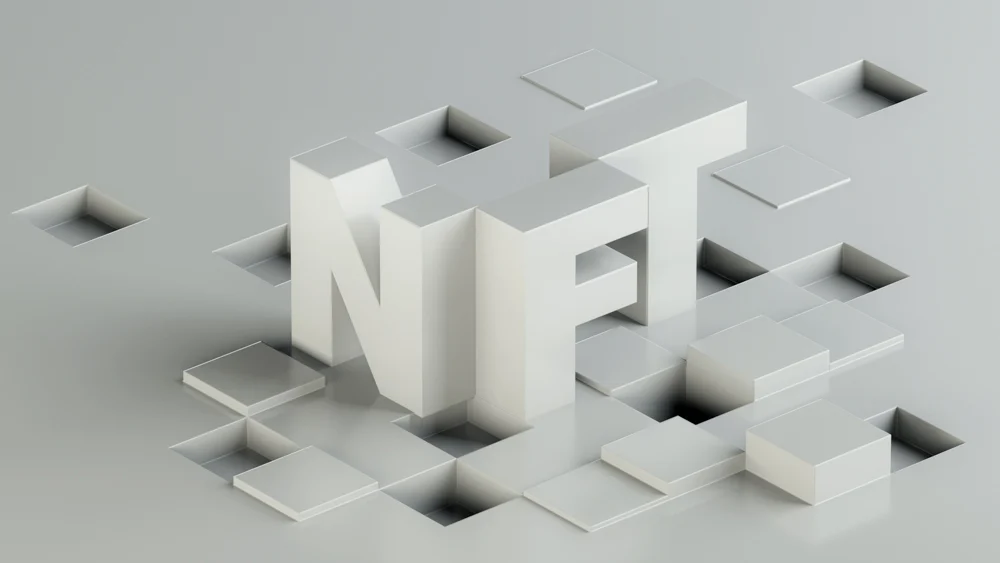The Lowdown on VR Controller Battery Replacement

When using a VR controller, it is important to pay attention to the battery life of your controller. If you’re finding that your VR controller is running out of power too quickly, you may need to replace the battery. Knowing how to replace your VR controller battery can help you keep your gaming sessions going without interruptions. You will find all the information you need about changing the battery in your VR controller in this blog post.
Why it’s important to know how to change VR controller batteries

Ensuring you know how to change your VR controller batteries is essential for uninterrupted gaming sessions. There’s nothing more frustrating than being in the middle of an intense and having your controller suddenly die on you. Knowing how to replace the batteries can avoid this inconvenience and keep the fun going.
Moreover, understanding how to change VR controller batteries allows you to be self-reliant. Instead of relying on customer service or wasting time and money sending your controller for repairs, changing the batteries is simple and quick. This not only saves you time and frustration but also empowers you to take control of your gaming experience.
Types of VR controllers and their battery requirements

Regarding VR controllers, there are a variety of options available, each with its unique battery requirements. Knowing which type of VR controller you have to replace the batteries properly is important.
One common type of VR controller is the handheld wand controller, which typically requires AA or AAA batteries. These controllers are easy to use and replace the batteries, as they often have a battery compartment that can be accessed by sliding off a panel or removing a cover.
Another type of VR controller is the built-in rechargeable battery controller. These controllers have a built-in battery that can be recharged using a USB cable. They offer the convenience of not needing to replace batteries constantly. Still, ensuring they are regularly charged is important to avoid running out of power during a gaming session.
Tools needed for replacing VR controller batteries

When replacing the battery in your VR controller, having the right tools on hand can make the process quick and hassle-free. Here are a few essential tools you’ll need to have:
Screwdriver:
Depending on your VR controller type, you may need a screwdriver to remove the battery compartment cover. Make sure to have the appropriate size and type of screwdriver to avoid damage to the controller.
Batteries:
Before you start the replacement process, ensure you have the correct batteries for your VR controller. Look at the client manual or the producer’s site to decide the sort and amount of batteries required.
Cleaning supplies:
Having some cleaning supplies on hand to clean the battery compartment and contacts is a good idea. Any dirt or debris hindering the battery’s performance can be removed with a cotton swab and rubbing alcohol.
Step-by-step guide for changing the batteries in a VR controller
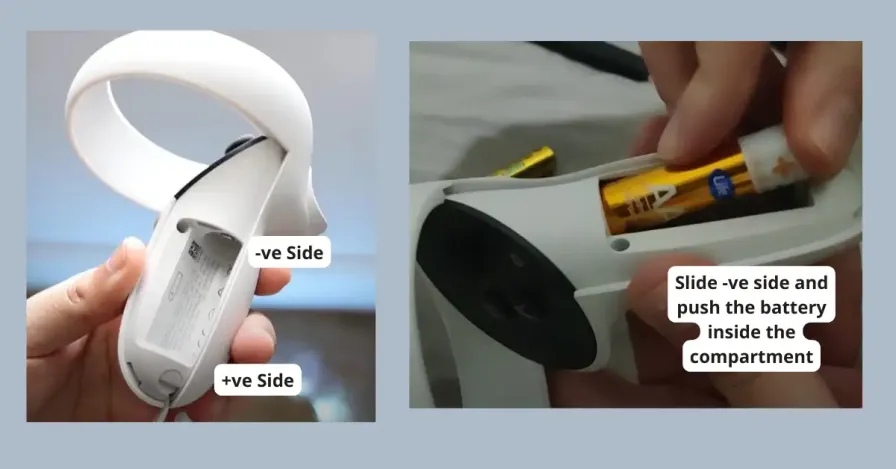
To ensure uninterrupted gaming sessions, knowing how to change the batteries in your VR controller is essential. Here is a step-by-step guide to help you through the process:
- Identify the type of VR controller you have.
- This will determine what the battery needs and how to get into the compartment.
- Locate the battery compartment in your handheld wand controller and remove the cover. If you have a built-in rechargeable battery controller, ensure it is charged before proceeding.
- If your controller requires standard batteries, insert the new batteries, ensuring they are placed correctly according to the polarity indicators.
- To begin charging, connect the USB cable to the controller and a power source if you have a controller for rechargeable batteries.
- Replace the battery compartment cover securely, ensuring it is tightly closed.
Tips and tricks for prolonging the life of VR controller batteries

To make the most out of your VR gaming experience, it’s important to know some tips and tricks for prolonging the life of your VR controller batteries. Here are some strategies to help you get the most power out of your batteries:
Turn off your controller when not in use:
This may seem obvious, but forgetting to turn off your controller when immersed in the virtual world is easy. Turning it off when taking a break can significantly extend battery life.
Adjust controller settings:
Some VR systems allow you to adjust the controller settings, such as reducing vibration intensity or adjusting the brightness of the LEDs. Lowering these settings can help conserve battery power.
Optimize your play area.:
Ensure your VR system is properly calibrated and your play area is well-lit. This will help the tracking sensors and controllers work more efficiently, reducing the need for excessive controller movement that can drain the battery.
Keep your controller clean:
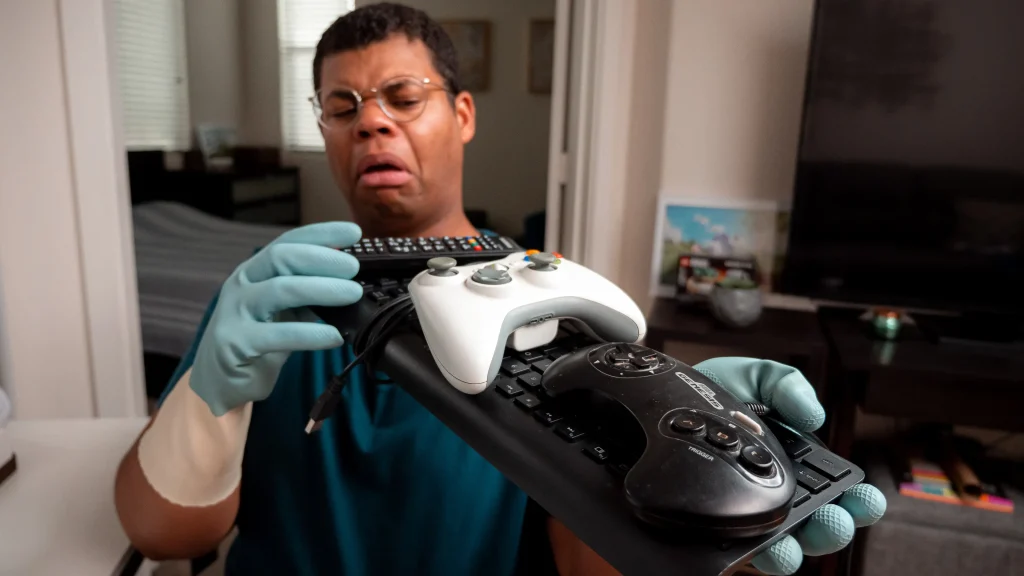
Debris and dirt can affect the performance of your batteries. Regularly clean the battery compartment and the contact points to maintain a good connection and maximize battery life.
Troubleshooting common issues with VR controller batteries

Even with proper battery maintenance, sometimes issues can still arise with VR controller batteries. To help you get back into gaming, here are some common issues and troubleshooting suggestions:
Controller not turning on:
If your controller is not turning on, try replacing the batteries or recharging the built-in battery. Ensure the batteries are properly inserted, or check the charging cable for any issues. Try resetting the controller or contacting customer support if the issue persists.
Controller losing power quickly:
If your batteries are draining quickly, double-check that you use high-quality batteries compatible with your controller. Reduce vibration intensity or adjust other controller settings to conserve battery power. Also, ensure your play area is well-lit and your VR system properly calibrates for optimal efficiency.
Connection issues:
If you are experiencing connectivity problems between your controller and VR system, try replacing or recharging the batteries. Ensure there are no obstacles or interference between the controller and the VR system. If the issue persists, check for any firmware updates for your VR system and controller.
Conclusion:
In this blog post, we explored the importance of knowing how to change VR controller batteries and provided a step-by-step guide to make the process seamless. By being aware of your VR controller type and battery requirements, having the right tools, and following our instructions, you can easily replace the batteries and avoid interruptions in your gaming sessions. We have also shared some tips and tricks to prolong the battery life and troubleshoot common issues. Armed with this knowledge, you can confidently take control of your gaming experience and ensure that your VR adventures are uninterrupted and enjoyable. So, swap those batteries and dive back into the immersive world of virtual reality gaming!
FAQs:
Q:How often should I replace the batteries in my VR controller?
A: The frequency of battery replacement depends on the usage of your VR controller. In most cases, if you notice a decrease in performance or if they run out of power too quickly, you should replace the batteries. Keeping spare batteries on hand is always a good idea to avoid interruptions during gaming sessions.
Q: Can I use rechargeable batteries in my VR controller?
A: You can use rechargeable batteries in your VR controller if compatible with its battery requirements. Rechargeable batteries can be cost-effective and environmentally friendly, but follow the manufacturer’s instructions for charging and using them properly.
Q: Are there any risks involved in changing VR controller batteries?
A: Changing VR controller batteries is a relatively straightforward process and does not involve any major risks. However, following the manufacturer’s instructions and using the appropriate tools is important to avoid damaging the controller. If you need clarification on the process, it is constantly prescribed to allude to the client manual or look for help from client care.
Q: Can I use different brands of batteries in my VR controller?
A: While it is generally recommended to use the same brand and type of batteries recommended by the manufacturer, you can use different brands as long as they meet the battery requirements of your VR controller. It is important to ensure that the batteries are high quality and provide a consistent power supply for optimal performance.
Q: Can I clean my VR controller with water?
A: No, cleaning your VR controller with water is not recommended. Water can harm the inner parts of the regulator. To clean the controller’s exterior, lightly dampen a cotton swab or soft cloth with rubbing alcohol. Be careful not to let liquid enter the battery compartment or other openings.