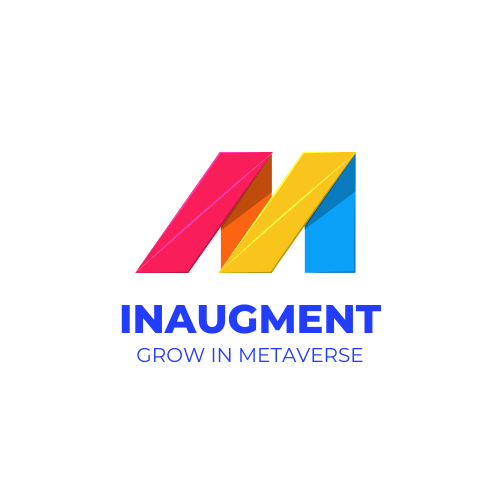Flutter AR: Craft Incredible Augmented Reality Apps

Augmented Reality (AR) has revolutionized the way we interact with digital content by overlaying virtual objects onto the real world. With the rise of smartphones and the availability of powerful hardware, AR has become more accessible than ever before. In this comprehensive guide, we will explore how to build powerful Augmented Reality apps using Flutter, a popular framework for cross-platform mobile app development. Whether you are new to AR or an experienced developer, this guide will provide you with the knowledge and tools to create immersive AR experiences.
Introduction
Imagine being able to see virtual objects in your real-world environment, seamlessly blending the physical and digital worlds. Augmented Reality has gained enormous popularity in recent years, with applications spanning from gaming and entertainment to education and healthcare. Building AR apps can seem daunting, but with Flutter, the process becomes much more streamlined.
Flutter is an open-source UI software development kit created by Google, designed to build native-like applications for Android, iOS, web, and even desktop platforms. It offers a wide range of features and tools that can be leveraged to create captivating AR experiences. So, let’s dive into the world of Flutter and explore how to build powerful Augmented Reality apps.
Setting up the Development Environment
Before getting started, you’ll need to set up your Flutter development environment. Follow the official Flutter installation guide to get up and running on your machine. Once Flutter is installed, you can create a new Flutter project and start building your AR app.
Selecting an AR Plugin
To integrate AR functionality into your Flutter app, you’ll need to choose a suitable AR plugin. Flutter offers several plugins to choose from, each with its own set of features and capabilities. Some popular AR plugins for Flutter include ‘arcore\_flutter\_plugin’ for Android devices and ‘arkit\_flutter\_plugin’ for iOS devices. These plugins provide the necessary tools to create AR experiences and interact with the AR frameworks on specific platforms.
Designing the User Interface
Creating an intuitive and visually appealing user interface is key to delivering a seamless AR experience. Flutter allows you to design user interfaces using a declarative approach, making it easier to build responsive and dynamic UIs. Leverage Flutter’s rich set of widgets and layout options to create a polished UI for your AR app.
Working with 3D Models and Assets
To render virtual objects in the real world, you’ll need 3D models and assets. There are several ways to import and work with 3D models in Flutter. You can use popular formats like OBJ or GLTF and leverage libraries such as ‘flutter\_3d\_obj’ or ‘flutter\_3d\_renderer’ to load and render 3D models within your app. Additionally, Flutter supports asset, allowing you to import images, sounds, and other resources for your AR app.
Tracking and Anchoring
To ensure that virtual objects appear correctly in the real world, your AR app needs to accurately track the device’s position and orientation relative to the environment. Flutter plugins like ‘arcore\_flutter\_plugin’ and ‘arkit\_flutter\_plugin’ provide APIs to track device movement, detect surfaces, and anchor virtual objects to the real world. This enables users to interact with AR content in a more natural and immersive manner.
Interactions and Gestures
To enhance user engagement, AR apps should provide intuitive interactions and gestures. Flutter offers a wide range of gesture detectors that can be used to detect taps, swipes, pinches, and other touch-based interactions. You can combine these gestures with AR tracking to create powerful and immersive experiences. For example, you can allow users to rotate or scale virtual objects using gestures, or enable them to tap on objects to trigger actions.
Testing and Debugging
Testing is a crucial part of the app development process. With Flutter, you can leverage Flutter’s built-in testing framework to write unit tests and integration tests for your AR app. Additionally, you can use Flutter’s hot-reload feature to iterate quickly and see changes in real-time while developing your AR app. This speeds up the debugging process and allows you to address issues promptly.
Publishing and Deployment
Once you have built your AR app, it’s time to publish and deploy it to your target platforms. Flutter makes this process straightforward by providing tools like Flutter CLI and Flutter DevTools. You can use these tools to build the app for Android or iOS, test it on real devices, and submit it to the respective app stores. Flutter also allows you to build web and desktop versions of your AR app, offering a wide range of deployment options.
Conclusion
Building powerful Augmented Reality apps with Flutter is an exciting and rewarding experience. This guide has provided an overview of the key steps and considerations involved in creating AR apps using Flutter. From setting up the development environment to deploying the app to various platforms, Flutter offers a comprehensive toolkit to build immersive AR experiences. So, take a step further into the world of AR and start building your next AR app with Flutter today!
Remember to continually explore the rich ecosystem of Flutter plugins, libraries, and resources to enhance your AR app’s capabilities further. With the right tools and creativity, the possibilities for creating powerful AR apps are endless. So, why wait? Let your imagination run wild and create amazing AR experiences with Flutter!