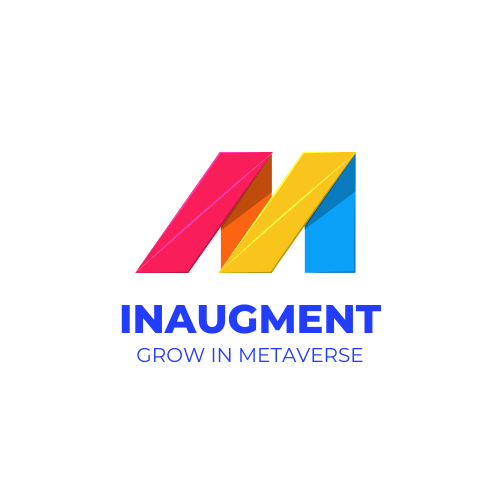AR in Apple clips- users can play with new filters powered by LiDAR

AR in apple clips has new space now! I love playing with Augmented Reality filters. Filters bring life in the photos and videos. Augmented Reality is currently being used more than ever in different spheres. The technology has expanded its use cases from fun and entertainment to defence and healthcare. The diversified implementation garners the attention of businesses as well as common people.

(source- Apple blog)
If you are an Apple user, here is an amazing addition to your Augmented Reality filters stack. Apple has used LidAR to add more realistic features in the clip. The clip is the video app on iPhones and iPad. The new addition due to AR in Apple clips is available in iPhone 12, iPhone 12 pro Max, iPad pro. Before, knowing the details of these attractive features, let us know first thing first.
What is LiDAR?
LidAR abbreviated for Light Detection and Ranging sense the range of lights on earth using a laser. It uses remote sensing technology to measure light ranges. The origin of LIDAR goes back to the 1960s, the technology saw the tinge of popularity in the 1980s for geospatial measurements. In the early years, the use was limited, now is used in different fields. One of the best uses of LidAR is in Augmented Reality technology.
LiDAR helps augmented Reality to map the surface so that it can accurately overlay computer-generated images on the surface. LiDAR supports accurate 3D mapping that enhances the beauty of Augmented Reality technology. You can accurately place virtual objects on the desired space such as a table, stairs, etc.
What does LiDAR do on the iPhone or iPad:
If you have never heard of LiDAR, it doesn’t mean it is not present in your life. LidAR tends to change the way we see the world. It more often remains under the hood and has a significant impact on the functioning of augmented reality. Apple has integrated LidAR in its recent iPad and iPhone launches.
LidAR used in apple function better in a room as it is able to map the distance up to 16 feet. Apple is consistently engaged in marking its footprint on the Augmented Reality technology. This is the newest attempt that aims to offer a faster and better AR experience. The smartphones that have LidAR sends light pulses waves in the form of infrared dots and map the dimensions of the space. It is similar to Face ID in smartphones but the feature varies due to the range.
The role of LiDAR in Apple clips:
This video editing software is developed for making and sharing short videos for fun. The creator economy is rising currently. Clips make the videos much more fun and interactive with the help of Augmented Reality.
Developers have added new filters in clip version 3.1. You can scan the space using LidAR and add amazing filters to your videos. LiDAR helps in accurately mapping the place which allows overlaying the filters at exact dimension. These magical effects almost transform your world.
Apple Clips AR: easy-to-use video creation app
Video creators can record videos using filters powered by LidAR and Augmented Reality. The innovative integration of AR in clips allows creators to record captivating videos and share them with friends and family. The immersive visual effects brighten up the existing space and give a completely new vibe. The videos will help influencers in getting eyeballs and can level up their game. This video-editing app has loads of filters and stickers.
How will AR in Apple Clips transform your space?
Apple Augmented Reality has introduced seven new filters in clips that are prism, confetti, disco, dance floor, sparkles, stardust and hearts. You can expect new addition every month.
· Overlay lasers on your floors and walls:
The Prism effect has ribbons of rainbow lights. These lights will scan your floors and walls in a room.
· Fill your space with confetti:
While creating a celebration video you can use a confetti filter to fill the flat surface. See the GIF for reference.
· Disco filter – AR in apple clips:
Video creators can use shining light filters to bring life to their party videos. These filters hang from the ceilings.
· Hearts and sparkles:
Floating hearts filter will fill your room. You can also use a sparkle filter to make your space look glittery and shiny. AR with the help of LiDAR identifies your location and put the filter in front and behind you giving a real-like feel.
· Dance floor:
This filter shows a colourful pattern on your floor and gives a dance floor vibe.
The upgraded version of clips:
Now, you can play with confetti, Augmented Reality lasers, hearts, and other room-filling effects in your eye-catching videos. The official Apple’s blog says,” the video can be recorded in all aspect ratios in Clips, including 9:16 vertical, 16:9 horizontal and square”. The update makes the video much more interesting and captivating. If you are in a blank room, with no DJ vibes, no worries! AR in Apple clips will add a vibe to your videos. Below, is the demo, how your video might look like! Augmented Reality in Apple clips offers a lot more effects, these effects can be used with emojis and stickers as well.
Wrapping up
With the integration of new AR spaces, Apple has levelled up the mobile creator game. Short videos are getting huge traction these days. The interesting addition due to AR in Apple clips suggests immense ways for video creators to create quirky and immersive videos. Tim Cook now and then shows interest in Augmented Reality technology. We have heard him saying great things about AR. Apple is leaving no stone unturned to globalize the Augmented Reality technology. In the conversation with Kara Swisher, Tim Cook said, “You and I are having a great conversation right now. Arguably, it could even be better if we were able to augment our discussion with charts or other things to appear. I’m already seeing AR take off in health, education, retail and gaming with the use of phone. And I think the promise is even greater in the future”. We hear talks about AR glasses and headsets.
Reference: Apple blog