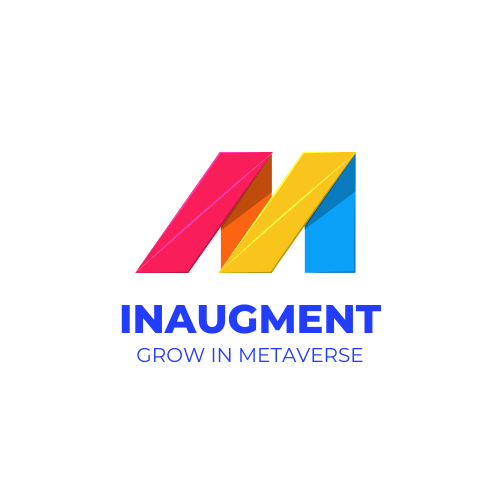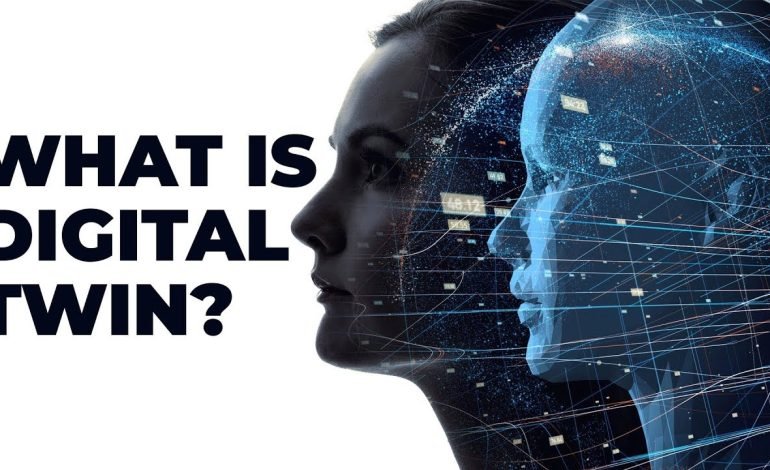Dive into the World of Amazon Sumerian: A Fun and Engaging Step-by-Step Guide for Developers

Introduction:
Hey there, developers! Are you ready to embark on an exciting journey through the world of Amazon Sumerian? This powerful platform allows you to create and deploy immersive AR, VR, and 3D experiences without breaking a sweat. In this step-by-step guide, we’ll walk you through the process of building an example scene using Amazon Sumerian. Don’t forget to visit InAugment.com at the end of this guide and download our free eBook, where we discuss how augmented reality platforms can help your business grow!
Step 1: Set up your AWS account
To start your adventure with Amazon Sumerian, you’ll need an AWS (Amazon Web Services) account. If you don’t already have one, sign up at https://aws.amazon.com/ and follow the steps to create a free account.
Step 2: Access Amazon Sumerian

Log in to your AWS account and navigate to the AWS Management Console. In the “Services” menu, search for “Sumerian” and click on it to access the Sumerian dashboard.
Step 3: Create a new Sumerian scene
Click the “Create scene” button to start your project. Give your scene a name and choose a template, or start with a blank canvas. For our example, let’s select the “Default Lighting” template to give us a head start.
Step 4: Meet the Sumerian Editor
Welcome to the Sumerian Editor! This is where you’ll create your immersive experiences. Get familiar with the interface, including the canvas, the assets panel, and the entities panel.
Step 5: Import 3D assets
To build your scene, you’ll need 3D assets like models, materials, and animations. You can import assets from the Sumerian Asset Library or upload your own. For our example, let’s import a 3D model of a chair from the library.
Step 6: Place assets in your scene
Drag and drop the chair model onto the canvas. Use the transform tools to move, rotate, and scale the chair as desired. Feel free to add more assets to your scene, like tables or decorations, to make it more engaging.
Step 7: Create animations
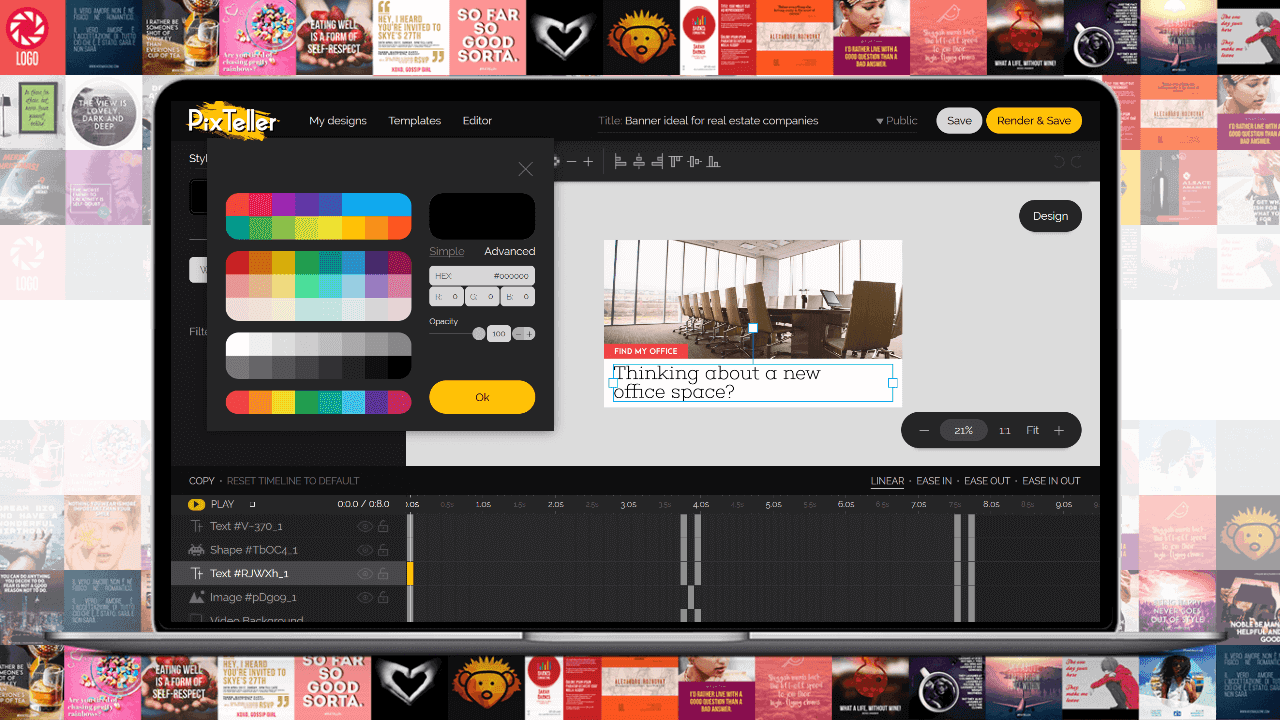
Sumerian provides a powerful animation system to bring your scene to life. Create an animation clip for the chair, making it spin when clicked. Follow the Sumerian documentation for a detailed guide on creating animations: https://docs.sumerian.amazonaws.com/tutorials/create/intermediate/animation/
Step 8: Add interactivity with State Machines
Using Sumerian State Machines, you can add interactivity to your scene. Create a new State Machine for the chair and set up a trigger to play the spinning animation when the chair is clicked. Check out the Sumerian documentation on State Machines for more details: https://docs.sumerian.amazonaws.com/tutorials/create/beginner/state-machine/
Step 9: Preview your scene
Click the “Play” button at the top of the Sumerian Editor to preview your scene. Test the interactivity and animations to ensure everything works as expected.
Step 10: Publish your scene
Once you’re satisfied with your scene, click the “Publish” button. Choose your desired publishing settings, such as public or private access, and click “Publish” again.
Step 11: Share your scene
After publishing, you’ll receive a unique URL for your scene. Share this URL with others or embed it into your website to allow people to experience your creation.
Pricing:
Amazon Sumerian follows a pay-as-you-go pricing model, with costs based on the
number of views, the amount of storage used for assets, and the data transfer for your published scenes. To give you an idea, let’s assume your published scene has 5,000 views per month, uses 10GB of storage, and consumes 50GB of data transfer. Here’s a rough breakdown of the costs:
- Views: The first 50 views are free, and after that, you’ll pay $0.06 per 1,000 views. In this example, the cost would be (5,000 – 50) * $0.06 / 1,000 = $0.297.
- Storage: Sumerian offers the first 50GB of storage for free. In this case, with 10GB used, there’s no additional charge.
- Data transfer: The first 50GB of data transfer is free. Since our example consumes 50GB, there’s no additional charge here either.
In this example, your total monthly cost would be $0.297. Please note that this is a simplified example, and actual costs may vary. Visit the Amazon Sumerian pricing page for more details: https://aws.amazon.com/sumerian/pricing/
Conclusion:
Congratulations! You’ve successfully created an engaging AR, VR, or 3D experience using Amazon Sumerian. This step-by-step guide has shown you the power and versatility of this platform, and you’re now well-equipped to create immersive experiences for your audience.
Don’t forget to visit InAugment.com and download our free eBook, where we discuss how augmented reality platforms can help your business grow. By harnessing the power of AR, you can unlock new opportunities and take your company to new heights. Happy creating!