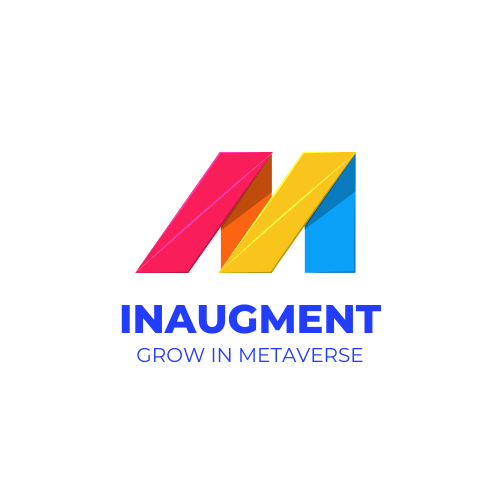The Ultimate Guide to Using Feelreal VR in Your VR Games

Are you looking to enhance your virtual reality gaming experience with Feelreal VR? Look no further! This ultimate guide will provide all the information you need about Feelreal VR and how to use it in your VR games. Feelreal VR is the world’s first Multisensory Mask, allowing you to feel your virtual reality environment’s smells, wind, heat, mist, and vibrations, taking your gaming experience to the next level.
What is Feelreal VR?

Feelreal VR is an innovative device that brings your virtual reality experience to the next level by stimulating your senses. It’s a virtual reality accessory that adds a new dimension to your VR games by providing sensory feedback like smell, wind, and even temperature changes. With Feel real VR, you can fully immerse yourself in your virtual world, making the experience more realistic and enjoyable.
This device is compatible with most VR headsets, including Oculus, HTC Vive, and Samsung Gear VR. Feelreal VR can be attached to the front of your VR headset, providing sensory feedback through its six unique sensory technologies. These sensory technologies include aroma, haptics, wind, water mist, vibration, and temperature control.
Feel real VR is an excellent addition to any VR enthusiast’s collection, and it’s trendy among gamers who want to enhance their VR games’ immersion factor. It’s also an excellent tool for developers looking to create more realistic and engaging VR games that can fully immerse players in their virtual environments.
If you want to enhance your virtual reality experience and take it to the next level, then Feelreal VR is the perfect accessory.
How does it work?
Feel real VR is an advanced sensory mask that provides real-world sensations and enhances your virtual reality experience. It combines scent cartridges, heating, cooling, and wind simulation to provide a multisensory experience.
The device is designed to be used with popular virtual reality headsets such as Oculus Quest, HTC Vive, and Samsung Gear VR. You need to attach the mask to the front of your VR headset, and you’re ready to go.
Once the device is turned on, you can control the intensity of the different sensory effects via a smartphone app. The app lets you choose from a wide range of scents and adjust the strength of the heating, cooling, and wind effects.
The scent cartridges comprise essential oils in different categories, such as nature, food, and urban. They are easy to replace and can last up to 60 hours.
The device uses a rechargeable battery lasting up to 4 hours of continuous use, so you can enjoy your VR experience without worrying about the device running out of power.
Overall, Feel real VR is a revolutionary device that takes your VR experience to the next level. Providing real-world sensations makes your virtual reality games more immersive and realistic.
How do I use it?

Using Feelreal VR is incredibly easy, especially if you’re familiar with VR gaming. Once you’ve purchased and set the device up, put on your VR headset, connect it to your gaming system or computer, and start playing your favorite VR game.
Before you begin playing, adjusting the device’s settings to your preferences is essential. Use the accompanying mobile app to select your preferred scent cartridges, adjust the intensity of each scent, and set the duration of each scent emission. You can adjust the device’s temperature and add water for a more immersive experience.
As you play your game, the device will automatically emit scents, water mist, and heat as specified by the game. For example, if you’re playing a game set in a forest, the device might emit scents of pine or cedar and add a mist effect to simulate humidity.
To take your gaming experience to the next level, consider experimenting with different scent combinations or creating custom scent profiles. The Feel real VR device allows for a high level of customization, making it easy to tailor your VR experience to your liking.
Overall, using Feelreal VR is a simple and intuitive process. Whether you’re an experienced VR gamer or new to the technology, the device is easy to use and adds an exciting new dimension to your gaming experience.
Tips and Tricks
Now that you have a basic understanding of Feel real VR, here are some tips and tricks to help you get the most out of this innovative technology:
- Experiment with Different Sensations: Feel real VR has various sensations, including scents, wind, and water mist. Take the time to experiment with different combinations to find the ones that best suit your gaming experience.
- Adjust the Intensity: Some gamers have different tolerance for intense sensations. Feel real VR allows you to adjust the intensity of each sensation, so be sure to find the sweet spot that’s right for you.
- Stay Hydrated: With Fee real VR, you’ll use water mist and other sensations that can dehydrate you quickly. Be sure to drink plenty of water to stay hydrated while you game.
- Clean Your Mask Regularly: The mask with Feel real VR is removable and washable. Be sure to clean it regularly to keep it fresh and hygienic.
- Be Mindful of Allergies: Some users may be allergic to certain scents, so be mindful of this when selecting your scents. You can also use unscented cartridges if you have concerns about allergies.
- Consider the Ambient Temperature: Feel real VR is designed to work at room temperature, so adjust your gaming environment accordingly. You don’t want to overheat or freeze during your gaming session.
- Share the Experience: Feel real VR is a social experience, so don’t be afraid to share it with your friends. They may have tips and tricks of their own to share, or they may want to experience it for themselves.
In summary, Feelreal VR is a game-changing technology that adds an immersive layer to your gaming experience. With these tips and tricks, you’ll be well on your way to making the most out of this innovative technology.
FAQ – Most Frequently Ask Question
Here are some common questions people have about using Feel real VR:
Q: Do I need any additional equipment to use Feel real VR?
A: No, Feelreal VR is compatible with most VR headsets and requires no additional equipment. However, double-checking compatibility before making a purchase is always a good idea.
Q: Is Feel real VR safe to use?
A: Yes, Feelreal VR is designed with safety in mind. The scents are non-toxic, and the device is designed to be comfortable and ergonomic.
Q: Can I use Feel real VR with any VR game?
A: While Feel real VR is compatible with most VR games, it may only work with some. Check the list of compatible games before purchasing.
Q: Can I customize the scents in Feel real VR?
A: Feel real VR comes with various scent cartridges that you can swap out as desired. You can also adjust the intensity of each scent to your liking.