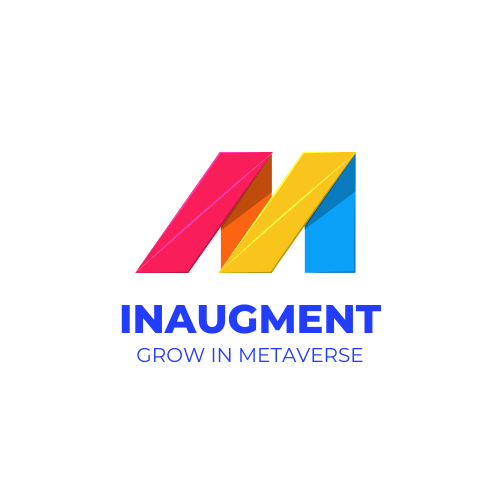How Google Is Going to Augment Your Walking and Driving Experience in Google Maps
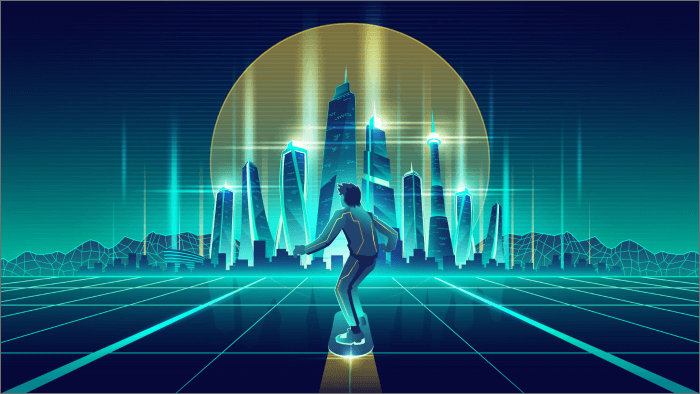
When it comes to improving the experience of users of its apps and products, Google doesn’t hesitate to release important updates and introduce new features. Google Maps is one of those apps that keeps increasing in its usefulness to users everywhere. It is undoubtedly the most productive navigation app, with several features which have been built into it over time. And now, Google is deploying augmented reality in Google Maps for a better navigation experience.

Earlier this year, Google revealed a new augmented reality feature for the Google Map, called the Live View. It was available for Google Pixel users and Google Maps Local Guides to test run. Recently, Google began launching the feature to iOS and Android devices that support AR.
This Google Maps feature provides walking direction to users, live on their street as they go, and they can follow the direction to their destination. This means that navigation just got a lot clearer and finding your way around is easier.

Live View employs augmented reality to overlay floating navigation symbols on a live view of your street which is captured through your camera. As you move, you see your street in real time, with these directions showing you exactly where to go. This feature is only available on iOS phones that support ARKit and Android phones that support Google’s ARcore. One other thing, “Street View” has to be available where you are for you to enjoy this new feature.
If all the conditions listed above are in place, then you just have to update your Google Maps app to the latest version, which has this feature. Afterwards, to access it, open the app, search for a destination or tap on a nearby location; next, tap the “Directions” button and choose the walking directions. You should see “Live View” near the bottom of the screen. Tap on it, and there you are.
If you are using the feature for the first time, you will see several prompts that try to explain to you what the new feature is about and how you should use it.
One major concern that comes to mind with navigation AR features like this is the issue of safety. Since the technology uses your live camera view of the street as you are walking, it is easy to have your eyes on the phone while walking. This is not a safe practice, and to avoid this, the Live View feature is able to detect if you are walking while using it. And when it tells you are, it gets fussy.
The instruction is to use it while you’re stopped. So, what you do is hold up your phone and move it around. Google Maps will detect where you are at the moment and overlay directional symbols on the phone view of your street. Then you can continue moving.
Why AR Live View
It is true that the regular map direction feature has been helping users navigate successfully to their destination. So, why this new feature?
The Live View feature makes navigation a lot easier. By seeing the direction on the actual streets via your phone’s camera, it takes away any form of confusion about where to turn next and all. When navigating in an area with very close streets, you don’t have to wonder where exactly you should turn. You just look at your phone and see it clearly.
It becomes even more useful when you are in an unfamiliar territory. Instead of just seeing blue dots on the app, you see the streets, recognize the landmarks, and follow the directions. It makes you more confident while using the app to find your way around.

While using the feature to navigate, you can be shown a sign that tells you how close you are to your next turn, and as you get closer to it, you may also see a blue arrow in the sky to alert you not to miss that particular turn.
Obviously, Google wants to remain at the forefront of developing technologies to enhance user experience and productivity. Also, the growing attention augmented reality is getting from various industry players and tech giants, is a clear indication that AR is the way to go. It is not surprising that Google would deploy augmented reality to improve the navigation experience of Google Maps users.
For tourists and visitors who like to explore cities on foot when they are visiting, the Live View feature just makes it a lot easier and more fun. With your Google Maps app on your phone and a connection, you can find your way around like it’s your own city where you’ve lived all your life.
If you check for this feature and it is not available on your app yet, verify that your phone is AR-compatible and also update to the latest version of the app. If it still isn’t available, then you just might have to wait a while.
Google Maps Live View reminds us of other applications that employ location-based AR. We have Layar, which displays information from different sources based on the location where a user is at the moment. Fieldtrip is also a location-based AR app that provides personalized tour guide to users.
Wikitude uses images captured by your device to look up places and locations around you. With Yelp, you can discover nearby restaurants and businesses, including their details as well as reviews geo-tagged, via a smartphones’ camera viewfinder. Another popular one is the Pokemon Go, that employs AR to set the game’s location to the users immediate environment.

Augmented reality is still developing and we are already getting so much from it in making our everyday experiences a lot better. We are only limited to our imaginations while wondering what other things would come next.
References:
- https://techcrunch.com/2019/08/08/google-launches-live-view-ar-walking-directions-for-google-maps/
- https://lifehacker.com/google-maps-new-ar-walking-directions-are-pretty-cool-1834640904
- https://lifehacker.com/how-to-access-google-maps-new-ar-walking-directions-in-1837132289
- https://www.komando.com/happening-now/587147/find-a-better-walking-route-with-one-of-googles-coolest-new-apps
- https://appreal-vr.com/blog/location-based-augmented-reality/