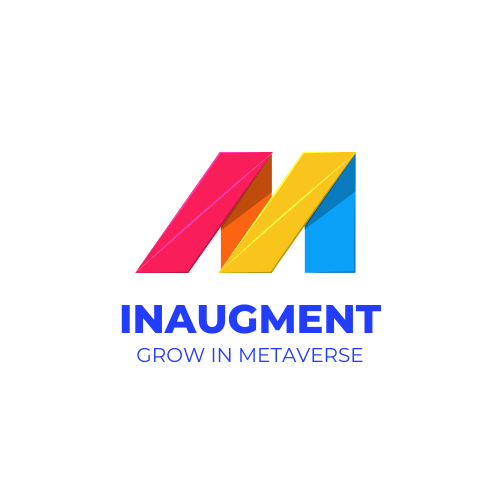Parrot AR Drone Review

After a week of testing, it really was a sad day when I had to return it. What an amazing piece of kit. The AR Drone if you haven’t heard of it before is a remote-controlled quadcopter. To control the drone you’ll need to pair it with an iOS or Android device. Simply install the Free Flight mode application from the respective app-store, connect to the wifi network broadcasted by the drone, and it is ready to fly. What makes the AR Drone something special is the two onboard video cameras that display live video feedback to your device. You get a huge thrill of excitement as the device connects and you see yourself on-screen via the forward-facing camera ready to press the take-off button.
Once you press the take-off button the drone will lift off to around 2 feet and hover there until you tell it otherwise. Thanks to the 4 rotors it will pretty much stay put hovering in place.
Taming the beast
When the AR arrived I had a goal of stealthily flying the drone up the stairs and navigating using the camera to spy on one of my cats sleeping on the bed. We adopted a stray cat some years back that shows no fear of anything. He is the type of cat when you vacuum the house he takes a few nudges with the cleaner before be budges.
AR Drone In Action
As I was setting up the drone he happened to be watching with normal catlike curiosity. That was until I pressed the take-off button. The drone sounds like a million angry bees trapped in a jam jar, for a cat that knows no fear he was a blur of the movement heading towards the door. Stealthy and drone are not words you are going to hear in the same sentence, it’s a pretty noise beast so you can rule out the idea of hovering over your neighbors garden and using the downward-facing camera to spy on unaware sunbathers. The amount of power that the 4 rotors put out is incredible and will easily lift the drone up to over 30 feet. Of course in the house, anything you have laying around the floor as the drone passes over is going to be scatted into the wind thanks to the powerful downdraught.
Controlling the drone takes a bit of getting used to. Controls such as up, down, and rotate are controlled by virtual buttons on your device while the forward and back movements are control by the accelerometer. The first few attempts saw me being slowly backed into a corner while trying to nudge the drone away with my hands; it actually takes a lot of effort to move, particularly as you trying to avoid putting your fingers into the rotors. Trust me, that is something you’ll only do them once.
Drone in the mirror
After a week of playing with the drone, I never did manage to get it up the stairs using the camera view alone. Having collided with several light fittings in my attempts which resulted in spectacular crashes from ceiling to floor and bouncing down several stairs the drone is remarkably robust sustaining no damage thanks to its foam indoor body shell that protects the rotors. Of course, crashes are not recommended which is why should you sustain any damage, all the parts are easily replaceable.
Indoor drone action
I didn’t trust my flying skills to try flying outdoors but if you have an outdoor space then the internal body shell can be removed and the drone equipped for outdoor flight. This body shell (supplied) makes it more aerodynamic and less likely to be blown about in the wind. Outdoor flying I am sure is a lot of fun as you’ll be able to fly the drone at full speed without fear of colliding with internal structures.
Battery
The drone comes with a single battery that takes about an hour to charge but only gives around 30 minutes of use. You’ll definitely need a spare battery to get the most from flying. While 30 minutes may not seem like a lot, is probably in-line with what other remote control flying gadgets offer.
Games
The great thing about the AR Drone is the fun doesn’t stop at the free flight application and it can be used as a gaming experience. In Apple and Android app stores, there is an increasing number of applications that can be downloaded. These include multi-player games where you can launch rockets at friends in an attempt to destroy (virtually of course) their drone, or games where you race around a race circuit trying to beat your friend’s time. And if that’s not enough, there is an SDK where you can create your own games.
Multiplayer gaming
Now that I have to whet your appetite I’m sure you’ll want one, so let’s talk about the cost. The drone which comes with the 2 built-in cameras, battery, charger, indoor & outdoor body shells will set you back £299/$299 making it a pretty pricy toy but the ultimate Christmas present.
Now is a good time to remind you that you could have a Parrot AR Drone sitting under your Christmas tree on Christmas morning thanks to NAVTEQ,
Summary
The AR Drone is the ultimate flying experience and the most fun I have had with augmented reality for some time. The added bonus of cameras and dedicated augmented reality games just takes the fun to the next level.